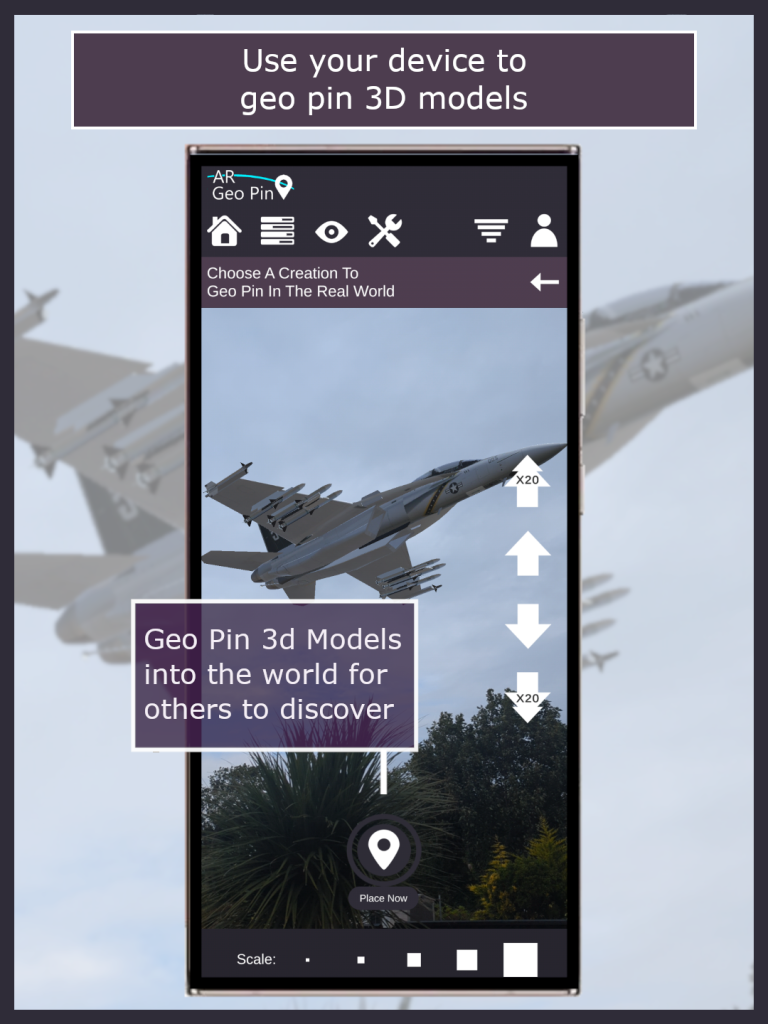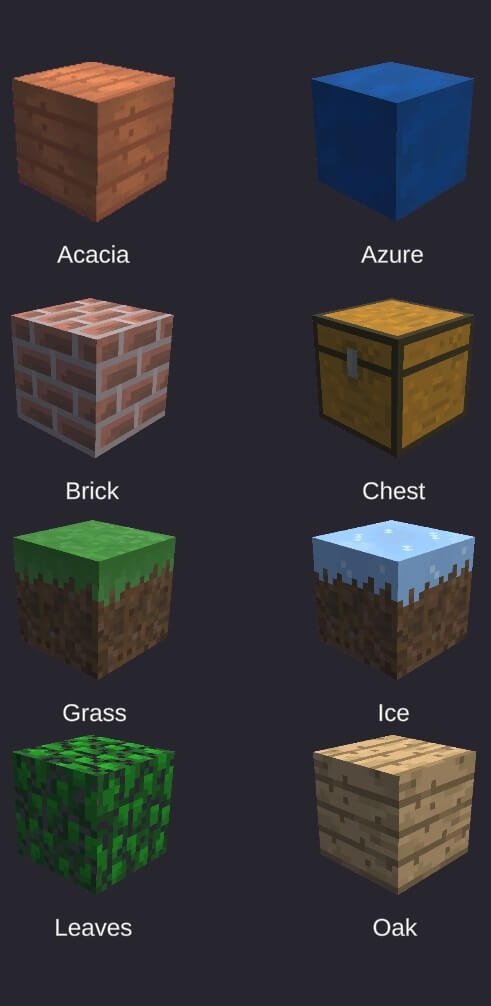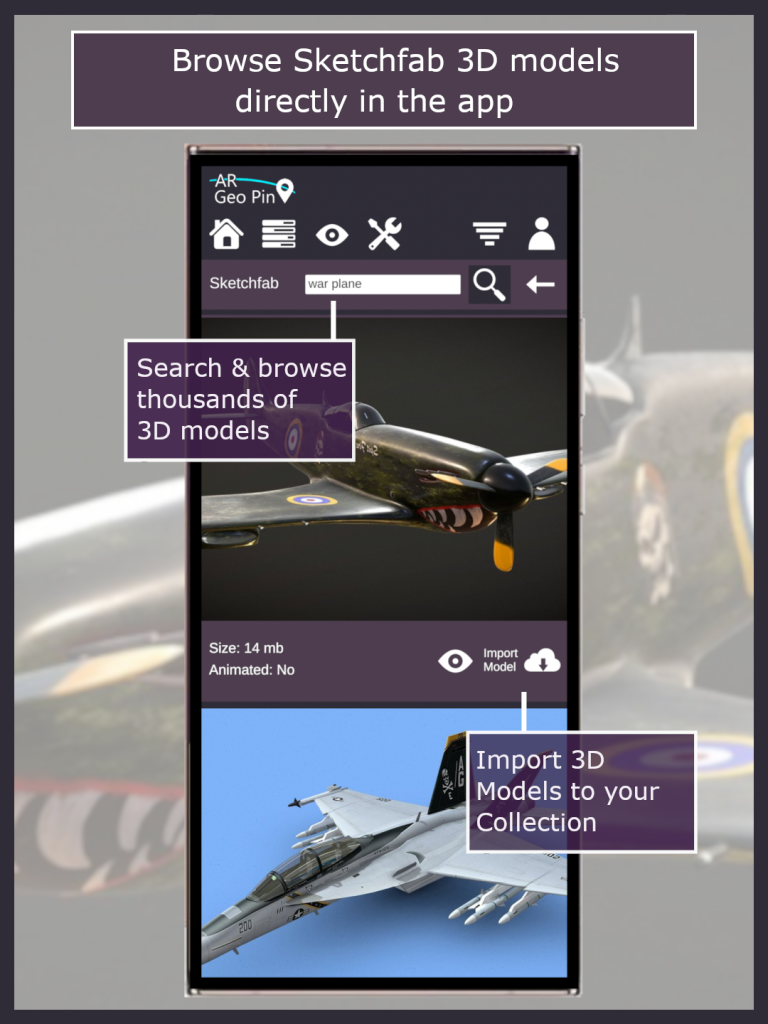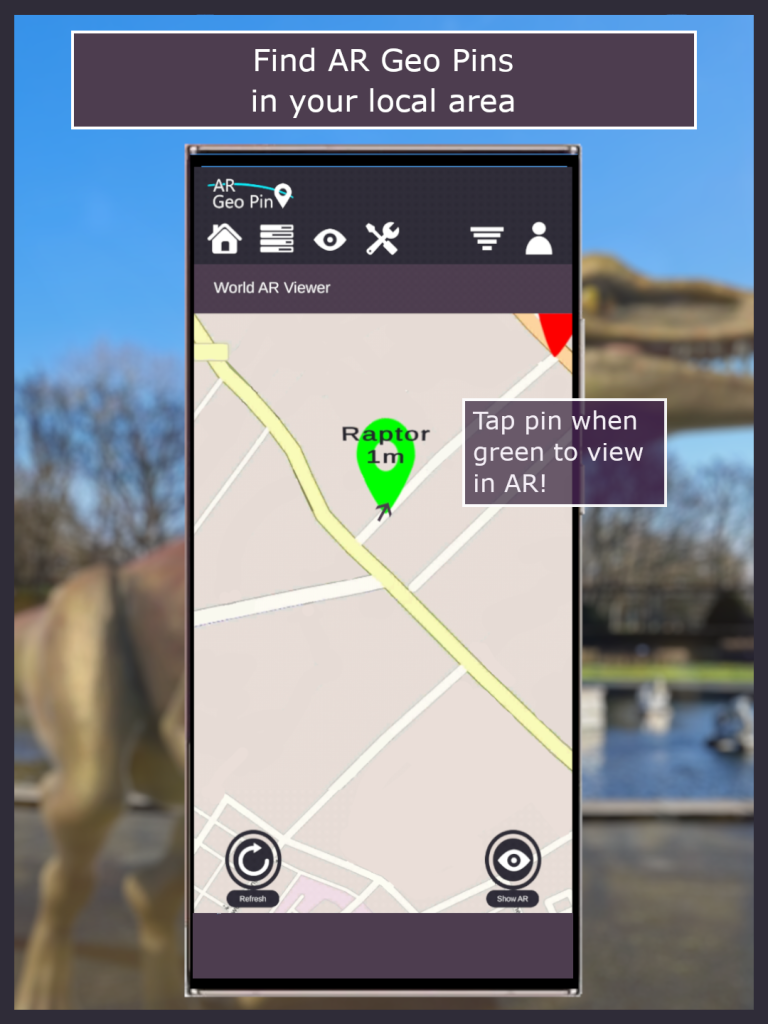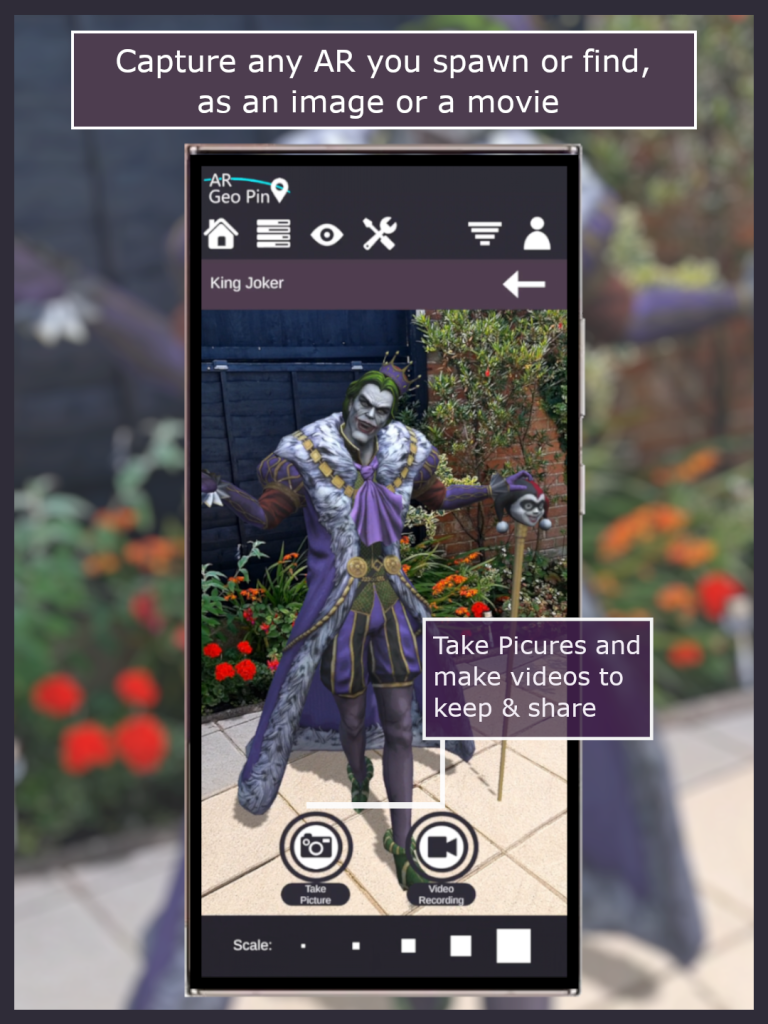Geo Pin Your 3D Models Into The Real World
AR Geo Pin: An application for both Creators and People who love Augmented Reality.
Welcome to AR Geo Pin!
AR Geo Pin is an application that allows you to Geo Pin 3D models in the real world for others to find.
You Can:
1. Make 3D constructions out of blocks in the app.
2. Browse for free 3D models from Sketchfab in the app and import them.
3. Import 3D Models that you own or have created yourself.
4. Geo Pin your creations & 3D models in the real world for others to find, like and comment on.
5. Take pictures and make videos of your creations.

6. Share your creations for others to use, and in the case of your Geo Pin blocks creations; edit and expand on.
7. Browse a feed of all the Geo Pins in the world and spawn them directly at your location for you to view and enjoy.