Download Ar Geo Pin from the Google Play Store!
At its core, AR Geo Pin is an app that allows you to Pin 3D models and blocks creations into the real world, but it is also a social app, allowing people to contribute, like and comment on your AR Geo Pins.
I hope you have fun using the app and please do send any feedback you may have to me: lupus@argeopin.com
Cheers!
Lupus

Managing some expectations (mine and now yours)
Sadly, just like Howard Stark, we are limited by the technology of our time. When I started out with this project, I had a stary eyed vision of being able to walk down the street with my phone (and in the future AR Glasses) and people’s creations would automatically pop into existence as I got to them, in exactly the spot where the geo pinner placed them. Sci fi warriors hanging out on the street corner, castles in the distance, a sky full of space ships and swooping dragons.
In an ideal world, with ideal technology, I would get my geo position and direction and then overlay an AR world over the top of the real world, so the two were in sync and models would appear where they should be, regardless of proximity.
As it turns out, phone gps is only accurate to about 20m at the best of times. This degrades in built up areas and even more so if you are indoors. Further more, it is rare that ‘where you are facing’ in the real world is the direction that your device thinks you are facing. Add to that, if you are in a popular place for Geo Pins, there may be hundreds of models that the device would be trying to spawn and render at the same time which would bring the frame rate down to a crawl, if not crash the app all together.
After a very long time of trying to make this work, I finally decided to I would have to wait for technology to catch up with what we want: a solid one to one mapping and devices that could render many 3d models at once. In the mean time, I have had to fall back to a proximity solution that turns a map marker green when you get within 20 meters of it. As long as you are facing in the correct direction with your phone when you press the green marker, the model will spawn in the correct place. This ‘one press, one spawn’ solution also alleviates the problem of too many models and too many polygons on screen at any one time.
Still, whilst the apps functioning reality is not the ‘Cyber Punk AR dream’ we want, I have found it great fun when playing with it, and there is still a thrill, even today, when I go to one of my geo pins, hit the green marker and watch the model appear in front of me. (Just as an extension of this, the mind plays a weird trick once you place a geo pin model; it remembers exactly where it is and what it looks like, to the point that you don’t have to get your phone out to look at it, you just know it is there. Hard to explain, you will see when you start noodling around with the app.)
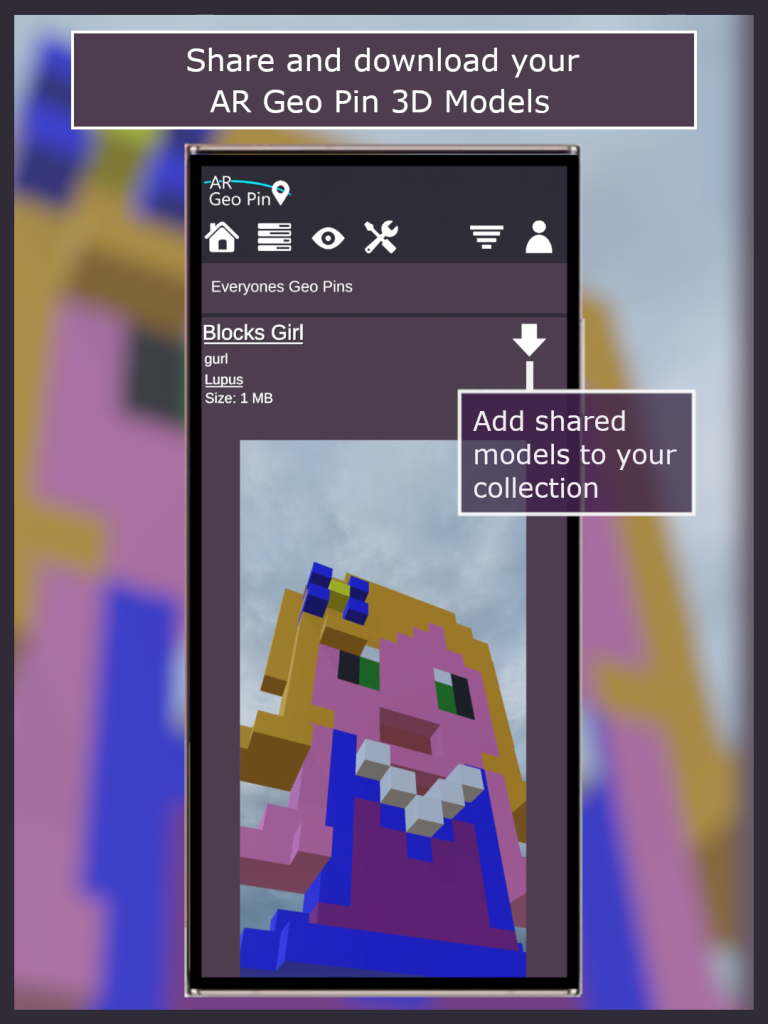
So, Are We There Yet?
Absolutely not! Now that the app has been released into the wild, I have some really exciting additions that I want to make to the project, and these additions will become even more relevant when our AR Smart glasses become a reality. Exciting times indeed – can’t wait 😀

